
During its Gamers Day in San Diego, SCEA announced its intentions to launch its long anticipated PSP Store.
"I think the advent of a long awaited and quite frankly long overdue ability to deliver a downloadable service for the PSP will help us out a great deal," said SCEA president Jack Tretton. "Hopefully we'll have it out there by the fall."
About time too! It would be wierd if they spent all that money developing the PlayStation Store and then didn't make a mobile version for the PSP. Allowing gamers to purchase PS1 games for their PSP without the need for a PlayStation 3 will be a big step forward for Sony.
Mind you, they should've have that up and running years ago, when the PSP launched.
(Taken from Shack News)

The Optimus Maximus. A keyboard to end all keyboards. It's already legendary among internet geeks worldwide, many thought it would never be released, many thought it was simply too good to be true. The pant wettingly good original concept was sent around from geek to geek and didn't take long for it to go viral.
Well - the waiting is almost over (or about to begin, depending on how you look at it). The Optimus Maximus keyboard, with 114 113 fully customisable OLED keys, each capable of displaying images or animations at 96x96 48x48 pixels wide - is available to preorder in just 3 days, 23 hours and 35 minutes and 48 seconds, at the time of posting.
Ok, then: May 20, 2007 at 3 p. m. Moscow time.
It's going to retail for a hefty $1564 but promises to be, well - the best keyboard in the world.
The included Optimus Configurator software runs on Windows and Mac and allows users to place whatever images they want on whichever keys they like. The current software version is for the Optimus mini. So first up you could change the font very easily, on every key. Or set up profiles for different software, so when you're making pretty things in Photoshop keys could be individually labelled for shortcuts, all your shortcuts are labelled. The possibilities, are awesome.
If you do place a preorder, don't expect to receive it too soon though as the first production run is not scheduled until December. Keep an eye on the Optimus Maximus project blog for more details and insight in to the development of the product.
If your budget doesn't quite stretch to the price of an Optimus Maximus then perhaps head over to the Art. Lebedev Studio Worldwide Store, paybe pick yourself up a decent quality, 5 year lasting eraser.
 The PlayStation 3 receives regular firmware updates and details of the next 2.0 update have recently flooded on to the net. Whilst at first rumoured to be false, it's clear that Sonys behaviour about these details has certainly shown that they've been concerned about the release of the information. Official boards are locking down threads about the details and the original forum post has been removed, with the author apparently getting a telling off. But with features like Zero Unused Disk Space has been added as an option under System Settings, it's unlikely that these are made up.
The PlayStation 3 receives regular firmware updates and details of the next 2.0 update have recently flooded on to the net. Whilst at first rumoured to be false, it's clear that Sonys behaviour about these details has certainly shown that they've been concerned about the release of the information. Official boards are locking down threads about the details and the original forum post has been removed, with the author apparently getting a telling off. But with features like Zero Unused Disk Space has been added as an option under System Settings, it's unlikely that these are made up.
Sony hasn't been treating the leak very well, but there has been some great feedback from a rather excited PlayStation 3 community. The update looks absolutely great - So, without any messing, here are the new features:
- Users
- You can now password-protect user accounts.
- Settings
- [Dynamic Normalizer] has been added as an option under [Sound Settings].
- [Energy Saver] has been added as an option.
- [Equalizer] has been added as a feature under [Music Settings].
- [Full] has been added as an option for [DVD Wide Display] under [BD / DVD Settings].
- [Photo Settings] has been added as an option.
- [PS / PS2 Settings] has been added as an option.
- [RSS Channel Settings] has been added as an option.
- [Sample Rate] has been added to [Audio CD Import] under [Music Settings].
- [Screen Saver] has been expanded under [Display Settings].
- The method of selecting an output resolution has been changed in [Video Output Settings] under [Display Settings].
- [Theme Settings] has been added as an option.
- [Zero Unused Disk Space] has been added as an option under [System Settings] > [Format Utility].
- Photo
- Additional slideshow effects have been added.
- [Photo Effects] have been added as a feature.
- Wallpaper feature has been added.
- [Zoom] has been added as a feature.
- Music
- Additional visualization effects have been added.
- CD information can now be entered.
- Three-speed fast forward and fast reverse has been added as a feature.
- Video
- Files can now be played sequentially.
- Three-speed fast forward and fast reverse has been added as a feature.
- You can now select [Zoom] under [Screen Mode] when playing video files saved on the hard disk or storage media.*.
*An appropriate USB adapter (not included) is required to use storage media with some models.
- Game
- Support for PLAYSTATION®3 format software titles has been expanded.
- XMB™ (XrossMediaBar) is now accessible during gameplay.
- Network
- [RSS Channel] has been added as a feature.
- Friends
- You can now have multiple chat sessions.
- You can now select an image to use as your Avatar from [Photo].
- Other
- Date and Time is now shown when the PS button is pressed. (yay!)
- File sorting has been changed.
- [Help] has been added as a feature.
- Playability status with the PS3™ system has changed for some PlayStation® and PlayStation®2 format titles.
To check on the latest status, visit the search site for compatible titles. - [Secure Delete] has been added as an option.
- Some PLAYSTATION®Network features have been revised.
So, there are a number of key features being added, like accessing the XMB in game. The PS/PS2 settings option might spark some immediate speculation about the possible up-scaling of PS and PS2 game software. There are a number of small features from the PSP that have been added too, such as the ZOOM on photo and video, RSS news feeds, (ahem) and more audio visualizations (HD again hopefully). ALl in all - 2.0 looks set to be an excellent update. My only niggle (once again) is... Where is remote play!?
This feature list was posted on the PlayStation forums by Leia, who we all now obviously love to bits.

I'm not normally a fan of even the word 'DivX'. It's like some arogant codec that people have to go on and on about when ranting about which codecs some new techy device supports. But this next titbit bit of news is a definate plus point on the DivX sheet of things done good.
DivX Stage 6 BETA is essentially another YouTube site, only it promises much more than the smelly old YouTube. Offering hugely superior compression technology than Flash, and the ability to upload videos of up to 1080p resolution, it actually has something special to shout about. It also allows you to download videos, which is never a bad thing.
The only minus point is that you have to install the 'DivX web player', which isn't particuarly great considering the Flash Player penetration for video playback is something like 99%. But at least the plugin installs within the browser, and no need for downloading an .exe file with lots of extra software you don't need. It's fairly inoffensive.
After checking a few videos, I'm very impressed with the quality, even at full screen most videos remain clear and crisp. If DivX start talking around to get their web player pre installed in various browser versions, the DivX web player could be a contender for Flash video.
So, yes. DivX Stage 6 BETA ftw.

It looks like Ubuntu is now available for PlayStation 3.
Ubuntu is regarded by many as one of the most user-friendly Linux installations, dubbing itself ‘Linux for human beings’. The version available is v7.04, aka Feisty Fawn.
Linux on PlayStation 3 isn’t for everyone, but then if you’ve shelled out £425 for a PlayStation 3, having the ability to use it as a full desktop operating system is a definate bonus.
Previously, I installed Fedora Core 5 on to my PlayStation 3 and was very impressed with the results. I’ll probably be poking around with this latest Ubuntu release at some stage to see how it competes with Fedora.
 Virgin Radio is now available on PlayStation 3 and Wii consoles. It's good to see - Virgin Radio has a great history of being available on a wide range of devices. And if I'm not mistaken, was the first European radio station to stream online and they've been streaming on lot's of different formats over the years.
Virgin Radio is now available on PlayStation 3 and Wii consoles. It's good to see - Virgin Radio has a great history of being available on a wide range of devices. And if I'm not mistaken, was the first European radio station to stream online and they've been streaming on lot's of different formats over the years.
And if you're wondering how to listen to it, it's pretty darn easy:
- Open the internet browser on your PS3 or your Wii
- Go to virginradio.co.uk/listen
- Hit the "Listen now" button
So, nice one Criddas & Co
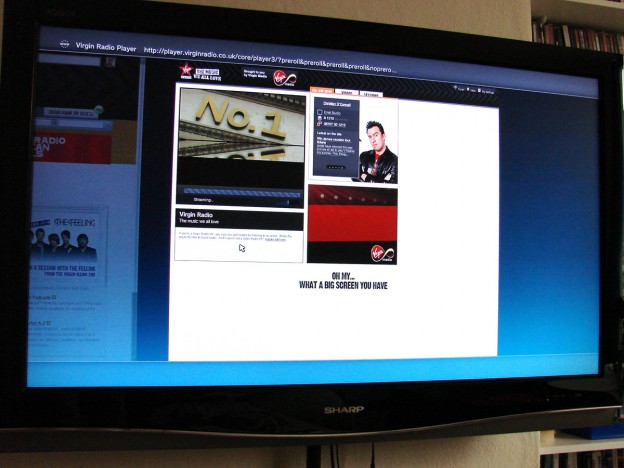
After trying it out - it actually gives you access, on the same page, to music videos (via YouTube) aswell as exclusive live session tracks.
And perhaps best of all, it chirpily tells me "Oh my! What a big screen you have.".
It's not wrong.
There are loads of geeky forums out there with threads like 'post pics of your setup'. Well. I can't help but join the brigade. Might aswell blog it too.
I've a few things missing since I moved house though, namely the Gamecube and Super Nintendo (oh and a new Wii I keep telling myself I'll buy again). Dreamcast, Mega Drive & Master System are all sitting in their boxes too, never to come out again until such time as the desire to play Sonic arises.

But what is out is the Sharp 42XD1E 1080p LCD TV, PS3, PS2 (for Guitar Hero and SingStar, obviously). A shiny, free-with-phoneline Virgin Media vBox, my Sony STR-DB790 6.1 Surround Amp (soon to be upgraded for the STR-DB3200es 7.1 LPCM L33Tness) and those woofy little extended definition speakers. My materialism almost makes me feel sick. But dammit I love it!
Yes, and I know the floor is wonky. It annoys me too.

Hopefully this weekend I'll be saying goodbye to the now 'boxed up and ready to be sold' U.S PlayStation 3. The do look quite nice sitting together though.
 If you're like me (rather anal about your iTunes collection, ensuring every single track has album artwork) then the task of transferring that precious data to your PlayStation 3 could be quite a predicament. Making sure all those valuable hours spent organising your music collection are not wasted is vital.
If you're like me (rather anal about your iTunes collection, ensuring every single track has album artwork) then the task of transferring that precious data to your PlayStation 3 could be quite a predicament. Making sure all those valuable hours spent organising your music collection are not wasted is vital.
So, after some hunting around I figured out how to do the one thing I wanted - create a playlist and transfer it to my PS3. I guessed most people might be interested in this, so I've written the following guide on how to do it using a Windows PC. Enjoy.
Things you'll need:
- A USB HDD big enough for your music playlist, and compatible with PS3 (IE: FAT32 formatted, how to format a drive as FAT32 in Windows)
- iTunes
- Some music in iTunes! (note: protected tracks or file formats not compatable with PS3 will not be playable)
And now for practical bit.
- Open up iTunes and create a playlist called PlayStation 3. Inside that play list, place all the music you wish to transfer on to your PlayStation 3.
- Check all the music in your playlist has the correct data: artist name, album name etc and of course, artwork (Right click > Get Album Artwork often works). Also - make sure that there are no weird characters in artist names, album or track titles. If there are, the PlayStation 3 unfortunately simply will not display that music when grouping by Album Name or Artist. My copy of Gling Glo by Björk Gudmundsdóttir & Trió Gudmundar Ingólfssonar was nowhere to be seen.
- Once you're ready, Right Click on your playlist and select Export Song List... Choose a place to save it to and remember where this is. When done, close iTunes.
- Plug in your USB HDD to your PC. Create a folder on it called 'iTunes'.
- You need to open iTunes again (you should've closed it by the way), only this time, hold down SHIFT+click iTunes from your Windows Start Menu. Make sure you keep SHIFT held down until you see an iTunes dialog box. Click on Create Library. This will display a file browser box. Browse to the 'iTunes' folder you just created on your USB HDD. iTunes will now open a fresh, blank library on your USB HDD. (To open your original iTunes Library, use SHIFT+click method and select the location of your original iTunes Library).
- From the iTunes main menu, choose Edit > Preferences and click the Advanced tab. Make sure the check box that says Copy files to iTunes Music folder when adding to library is checked.
- From the iTunes main menu, choose 'File' and 'Import'. Browse to where you saved your playlist .txt file and select it. The playlist will now be imported in to your new USB HDD iTunes Library. This may around 15 minutes for a 30Gb library and does not display a progress bar - so be very patient. Don't hit cancel!
- When this is done, you should see your playlist in your PlayStation 3 playlist in your USB HDD iTunes Library. But we still need to transfer / duplicate the music on to the USB HDD. From the main menu, choose Advanced > Consolidate Library. This will copy your music over to the HDD.
- Once done - you're almost there. Unplug your USB HDD library, and plug it in to your PlayStation 3. From the XMB menu, browse to Music. You should see the HDD pop up. Select it in the XMB, and press Triangle, choose Display All. You should see your folder called iTunes, press Triangle again and choose Copy.
- Your iTunes playlist is now being copied to your PlayStation 3. This is probably the longest wait, what with the PlayStation 3's 5400rpm drive but once done, you're sorted.
So. It's not that complicated but I've tried to make this a dummies guide. Good luck and happy listening!
There is alot of confusion regarding the Remote Play functionality included in the PlayStation 3's 1.6 update. Some folks commenting over at pspfanboy.com claim to be able to access their PlayStation 3's remotely from other networks using their PSP's.
Once I've finished playing around with this tonight to clarify the functionality, I'll post a review over the weekend.
After looking over the Japanese PS3 Firmware update page, I can only be left feeling a little disappointed. It appears as if the real, location-free style PSP-PS3 remote play functionality isn't included in 1.6 as expected.
Despite having personally asked Phil Harrison himself when this was coming out, and being told it was in 1.6 - it appears as if it's not.
He did state that remote play from wireless hotspots was included in 1.6, which to a certain extent, is true. But it's only within your local home wireless network - your router, still not particuarly useful.
This is a big let down for me, I only hope they update this soon. Although it's not going to stop me trying. Perhaps there is a way of forwarding the PSP directly to your home IP and then getting the router to forward to your PS3 automatically. I'll be keeping an eye on the guys over at ps3mods to see if they come up with anything...