 Virgin Radio is now available on PlayStation 3 and Wii consoles. It's good to see - Virgin Radio has a great history of being available on a wide range of devices. And if I'm not mistaken, was the first European radio station to stream online and they've been streaming on lot's of different formats over the years.
Virgin Radio is now available on PlayStation 3 and Wii consoles. It's good to see - Virgin Radio has a great history of being available on a wide range of devices. And if I'm not mistaken, was the first European radio station to stream online and they've been streaming on lot's of different formats over the years.
And if you're wondering how to listen to it, it's pretty darn easy:
- Open the internet browser on your PS3 or your Wii
- Go to virginradio.co.uk/listen
- Hit the "Listen now" button
So, nice one Criddas & Co
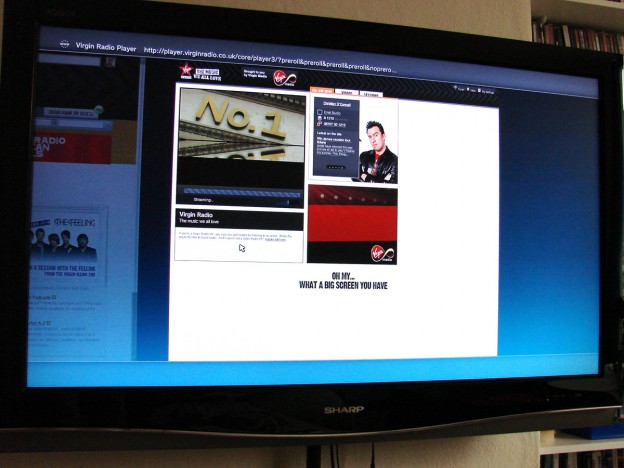
After trying it out - it actually gives you access, on the same page, to music videos (via YouTube) aswell as exclusive live session tracks.
And perhaps best of all, it chirpily tells me "Oh my! What a big screen you have.".
It's not wrong.
There are loads of geeky forums out there with threads like 'post pics of your setup'. Well. I can't help but join the brigade. Might aswell blog it too.
I've a few things missing since I moved house though, namely the Gamecube and Super Nintendo (oh and a new Wii I keep telling myself I'll buy again). Dreamcast, Mega Drive & Master System are all sitting in their boxes too, never to come out again until such time as the desire to play Sonic arises.

But what is out is the Sharp 42XD1E 1080p LCD TV, PS3, PS2 (for Guitar Hero and SingStar, obviously). A shiny, free-with-phoneline Virgin Media vBox, my Sony STR-DB790 6.1 Surround Amp (soon to be upgraded for the STR-DB3200es 7.1 LPCM L33Tness) and those woofy little extended definition speakers. My materialism almost makes me feel sick. But dammit I love it!
Yes, and I know the floor is wonky. It annoys me too.

Hopefully this weekend I'll be saying goodbye to the now 'boxed up and ready to be sold' U.S PlayStation 3. The do look quite nice sitting together though.
After months of having to troll through that horrid ‘This is Living’ marketing portal website, you know - the one where you have to click on little webcams 10px wide in order to find out information about games… EU gets a nice new PlayStation 3 website. One that’s a bit more informative, accessible and hopefully bug-free.
So, yes. uk.playstation.com/ps3/ is up.
The new Grand Theft Auto IV trailer went out this evening with a bang. It looks, well, exactly like Grand Theft Auto but prettier. Much prettier. Nice bloom effects, dynamic lighting etc, lots of things going on at once - a hell of a lot more people and cars. Oh, and not to mention New York city. Lovely.
Here are some screens from the HD trailer.







It’s not particularly surprising that PlayStation 3 does not support the Microsoft based NTFS file formatting system. So those PlayStation 3 owners out there who happily plugged in their USB HDD’s to copy media across may have been disappointed to see that their drive does not appear - most likely because it’s formatted as NTFS.
FAT32 drives are fine however, but as Microsoft want’s you to use NTFS; Microsoft software like Windows XP, won’t let you format drives using FAT32, above 32Gb. This is frustrating.
So, to format your drive so that it works with PlayStation 3 - you’ll need some additional software. CompuApps SwiftKnife V3 does the job very well. It’s simple and easy to use and, most importantly - free.
I purchased Motorstorm for the PlayStation 3 back in January, completed it and just yesterday I got the PAL/UK version of the game. I was gutted to see my game save wouldn’t work. Not wanting to spend the same number of hours completing it a second time (despite it being an awesome game), I wanted to find a game save, so I could unlock the cars I had so rightfully earned, for online play.
Well, I managed to simply combine the U.S save with the E.U one and vóila! Done.
You’ll need to copy it on to a memory device, and put it in the following folder structure: /PS3/SAVEDATA/BCES00006.
You can then import it under the PlayStation 3’s Game Data Utility under Game in the XMB.
 If you're like me (rather anal about your iTunes collection, ensuring every single track has album artwork) then the task of transferring that precious data to your PlayStation 3 could be quite a predicament. Making sure all those valuable hours spent organising your music collection are not wasted is vital.
If you're like me (rather anal about your iTunes collection, ensuring every single track has album artwork) then the task of transferring that precious data to your PlayStation 3 could be quite a predicament. Making sure all those valuable hours spent organising your music collection are not wasted is vital.
So, after some hunting around I figured out how to do the one thing I wanted - create a playlist and transfer it to my PS3. I guessed most people might be interested in this, so I've written the following guide on how to do it using a Windows PC. Enjoy.
Things you'll need:
- A USB HDD big enough for your music playlist, and compatible with PS3 (IE: FAT32 formatted, how to format a drive as FAT32 in Windows)
- iTunes
- Some music in iTunes! (note: protected tracks or file formats not compatable with PS3 will not be playable)
And now for practical bit.
- Open up iTunes and create a playlist called PlayStation 3. Inside that play list, place all the music you wish to transfer on to your PlayStation 3.
- Check all the music in your playlist has the correct data: artist name, album name etc and of course, artwork (Right click > Get Album Artwork often works). Also - make sure that there are no weird characters in artist names, album or track titles. If there are, the PlayStation 3 unfortunately simply will not display that music when grouping by Album Name or Artist. My copy of Gling Glo by Björk Gudmundsdóttir & Trió Gudmundar Ingólfssonar was nowhere to be seen.
- Once you're ready, Right Click on your playlist and select Export Song List... Choose a place to save it to and remember where this is. When done, close iTunes.
- Plug in your USB HDD to your PC. Create a folder on it called 'iTunes'.
- You need to open iTunes again (you should've closed it by the way), only this time, hold down SHIFT+click iTunes from your Windows Start Menu. Make sure you keep SHIFT held down until you see an iTunes dialog box. Click on Create Library. This will display a file browser box. Browse to the 'iTunes' folder you just created on your USB HDD. iTunes will now open a fresh, blank library on your USB HDD. (To open your original iTunes Library, use SHIFT+click method and select the location of your original iTunes Library).
- From the iTunes main menu, choose Edit > Preferences and click the Advanced tab. Make sure the check box that says Copy files to iTunes Music folder when adding to library is checked.
- From the iTunes main menu, choose 'File' and 'Import'. Browse to where you saved your playlist .txt file and select it. The playlist will now be imported in to your new USB HDD iTunes Library. This may around 15 minutes for a 30Gb library and does not display a progress bar - so be very patient. Don't hit cancel!
- When this is done, you should see your playlist in your PlayStation 3 playlist in your USB HDD iTunes Library. But we still need to transfer / duplicate the music on to the USB HDD. From the main menu, choose Advanced > Consolidate Library. This will copy your music over to the HDD.
- Once done - you're almost there. Unplug your USB HDD library, and plug it in to your PlayStation 3. From the XMB menu, browse to Music. You should see the HDD pop up. Select it in the XMB, and press Triangle, choose Display All. You should see your folder called iTunes, press Triangle again and choose Copy.
- Your iTunes playlist is now being copied to your PlayStation 3. This is probably the longest wait, what with the PlayStation 3's 5400rpm drive but once done, you're sorted.
So. It's not that complicated but I've tried to make this a dummies guide. Good luck and happy listening!
There is alot of confusion regarding the Remote Play functionality included in the PlayStation 3's 1.6 update. Some folks commenting over at pspfanboy.com claim to be able to access their PlayStation 3's remotely from other networks using their PSP's.
Once I've finished playing around with this tonight to clarify the functionality, I'll post a review over the weekend.
After looking over the Japanese PS3 Firmware update page, I can only be left feeling a little disappointed. It appears as if the real, location-free style PSP-PS3 remote play functionality isn't included in 1.6 as expected.
Despite having personally asked Phil Harrison himself when this was coming out, and being told it was in 1.6 - it appears as if it's not.
He did state that remote play from wireless hotspots was included in 1.6, which to a certain extent, is true. But it's only within your local home wireless network - your router, still not particuarly useful.
This is a big let down for me, I only hope they update this soon. Although it's not going to stop me trying. Perhaps there is a way of forwarding the PSP directly to your home IP and then getting the router to forward to your PS3 automatically. I'll be keeping an eye on the guys over at ps3mods to see if they come up with anything...
Last night I got the chance to go along to ThreeSpeech’s event at the PlayStation ThreeRooms in London.
 It’s basically a massive swanky pad, crammed with ubercoolische interior design, a big free bar, Piles of Blu Ray movies littering shelves, PSPs in toilets that play music at you, oh - and lots of 52” 1080P Bravia TVs. And of course, PlayStation3s.
It’s basically a massive swanky pad, crammed with ubercoolische interior design, a big free bar, Piles of Blu Ray movies littering shelves, PSPs in toilets that play music at you, oh - and lots of 52” 1080P Bravia TVs. And of course, PlayStation3s.
Kind of like Sonys vision for the digitally connected future home (perhaps without the PSPs in the loo, mind...)
They invite lots of people along to come play games and see PlayStation3s functionality. There are lots of photos on the wall of various people who’ve been and gone - Celebrities, Magazines, Humble gamers and even local primary school kids. It’s quite a good bit of PR.

After that he demoed with 3 other SCEE peeps the rather awesome LittleBigPlanet. Which really was great. It’s so cute! And so much fun to watch, let alone play. Phil pointed out that it's "one of the few games that's as good to watch as it is to play". I took some video.
During the Q & A - which was quite short, I managed to get two questions in.
Is the lobby size of 64 users in Home ever likely to be increased?
He pretty much answered no, saying that if a lobby gets full, new lobbies are, rather obviously, just spawned to cope with extra users. He also said that physically, existing lobbies appear rather crowded when you’ve got 64 people walking around talking to each other. Although in an answer to another question, he did say that it may be possible to increase the user cap on rooms where media sharing is not enabled.
When will the PS3’s remote play functionality be available from outside the home?
This was one question I had to ask - and one of the major reasons I wanted a PS3 in the first place, it's a really great piece of media functionality. I missed this question in the Q&A but managed to ask him afterwards. He said "Remote Play from wireless hotspots? It’s included in the 1.6 update". It’s an awesome feature - allowing you to access any photo, video or audio media stored on your PS3 at home, using your PSP, from anywhere in the world. Nice.
There was lots of other interesting information revealed too, probably a bit too much to take in but Phil did state that the number of working BC titles on the newer PS3 hardware is now at 1200 and rising steadily.
I managed to take some pics and some video, although for some reason my camera decided to tell me my brand new batteries were flat. Typical…
