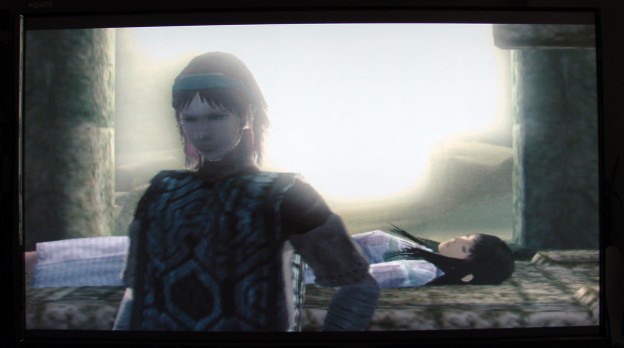Whilst reading Eurogamer’s coverage of Sony’s TGS show, I noticed that they report this:
One feature that already exists to harness the PlayStation 3’s connectivity is Remote Play - a PSP function that allows users to operate their home consoles remotely. A portion of the speech was dedicated to demonstrating the free software, which can even be used to turn a PS3 on from standby remotely, and Sony’s director of product planning took the stage to illustrate its potential. In the future, gamers will conceivably be able to use a PS3 as a host platform for multiplayer sports games played out on their and their friends’ PSPs, while other users spectate.
Did I read that correctly?! It seems that Remote Play will be getting a very decent upgrade soon, that enables it to switch the PlayStation 3 console on and off remotely, from anywhere in the world. Great news. I can now officially keep all my PlayStation store downloads in check from wherever I am (without leaving my PS3 on at home and worrying that the house will burn down if it overheats…).
So when can we get it? My guess is that this next Remote Play feature will be bundled in the features for the magical PS3 2.0 firmware.
During the night at the Tokyo Game Show, Sony announced their new PlayStation 3 controller, the DUALSHOCK 3. Undoubtedly, their decision to bring out a DUALSHOCK enabled SIXAXIS was due to overwhelming demand from consumers (+1).
Phil Harrison once, 'famously' said: "Now, rumble I think was the last generation feature; it's not the next-generation feature.". Yes Phil, whatever you say...
The good news is that gamers 'upgrading' to a DUALSHOCK 3 SIXAXIS controller will get updates to let the best of their current games library work with rumble.
Let's have a look.
DUALSHOCK 3 Compatible titles:
The Darkness
Enemy Territory: Quake Wars
Soldier of Fortune
BIOHAZARD® 5
Devil May Cry® 4
N-Cube
Warbit
Dark Sector
Turok
Highlander
Kane & Lynch: Dead Men
Burnout Paradise
FIFA franchise (title name TBD)
Legendary: The Box
To End All Wars
RAGE
WarDevil – Unleash the Beast Within
Dynasty Warriors 6
Fatal Inertia
METAL GEAR SOLID 4 GUNS OF THE PATRIOTS
Blacksite: Area 51
TNA Wrestling
Unreal Tournament 3
Wheelman
Cops (codename, title name TBD)
Planet One (codename, title name TBD)
Heroes over Europe
Condemned 2
Iron Man
The Club
The Crucible
The Incredible Hulk
Blast Factor (*1)
echochrome
Elefunk
Folklore (*1)
FORMULA ONE CHAMPIONSHIP EDITION (*1)
Go! Sports Ski (*1)
Heavenly Sword (*1)
High Velocity Bowling
MLB 08: The Show
MotorStorm (*1)
NBA 08 (*1)
PAIN
Rat Race
Ratchet & Clank Future: Tools of Destruction
Resistance: Fall of Man (*1)
Snakeball
SOCOM: Confrontation
Super Stardust HD (*1)
TOY HOME
Uncharted: Drake’s Fortune
Warhawk (*1)
WipEout HD
GirpShift®
NBA 2K8 Take
Destroy All Humans 3
Stuntman Ignition
Assassin’s Creed
BEOWULF
HAZE
Tom Clancy’s Ghost Recon Advanced Warfighter 2 (*1)
Tom Clancy’s Rainbow Six Vegas (*1)
Prototype Vivendi Games
The Chronicles of Riddick: Assault on Dark Athena
*1 Users will be able to enjoy the rumble feature through software update. *2 Actual titles to be released may vary among countries and regions.
Existing games like Resistance: Fall of Man and MotorStorm really stand out that list, along with WarHawk, Super Stardust HD and Heavenly Sword. Future games Uncharted: Drakes Fortune, Devil May Cry, Metal Gear Solid 4 and Haze are clearly going to benefit from having DUALSHOCK. Fantastic. But... where is GT5 (Prologue) on that list?
Engadget managed to get themselves a hands on with the DUALSHOCK 3, see what they thought.
Just got back after a few hours (and a few beers) at ThreeSpeech's ThreeRooms. or is it 3rooms? I can never remember...
Anyway, it was a good night, with full copies of Heavenly Sword to play around with on the nice uber-big Bravia TV's, as well as WarHawk (unfortunately the competition didn't quite work out) and fresh demos of Unchartered: Drakes Fortune and Ratchet and Clank: Tools of Destruction (both awesoméz, by the way).
Heavenly Sword developers, Ninja Theory were also there to talk about development on the game and Andy Serkis just happened to pop in unannounced also, which was very nice of him. He gave a little talk on his role in the game and the importance of character performance within next gen computer games. Nice chap.
Anyway - to be perfectly honest I'm off to bed so here are a few snaps from the evening... And thanks to those guys at ThreeSpeech for the event.

This room is lovely. Big TV. Sofas that are actually beds, in disguise. And pillows the size of baby elephants...



Big shiny rounds thing, always a winner.


This is the pit of joy. A 50" Bravia. Comfy cushions. And awesome surround sound. Just look at those B&W PV1's tucked away either side of the stage there...

The new Ratchet and Clank game. Very slick.

Unchartered: Drakes Fortune. Another very good looking game upcoming on PS3... Plays well too.
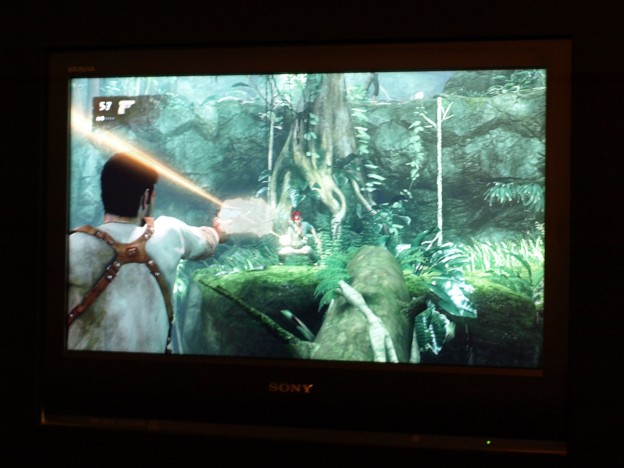
It's a robot (in disguise).
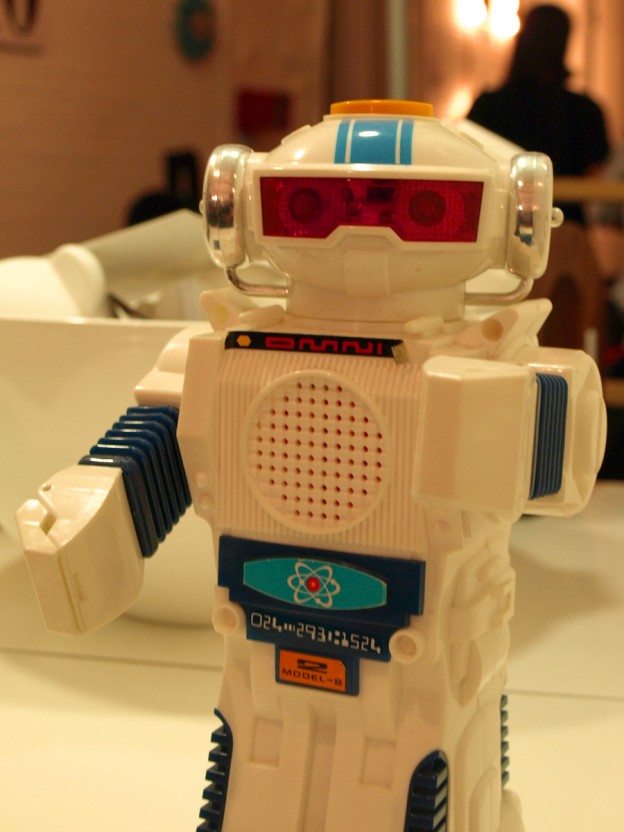
Look! It's Andy Serkis. In one part of the photo he's a slobbering corrupt & evil king, and in the other part he's enjoying a glass of white wine...

The night wraps up with some friendly chit-chat and some magical tables possesing the very best in beer theft abilities (by the time I had finished taking this photo my beer [sitting on the table there] had vanished!)

Nice. Best bits are in-game video settings, wallpapers and audio CD upscaling to 176.1kHz.
No full release notes yet, but this feature list:
- Ability to rearrange games on the XMB
- Option menu now includes "eject disk"
- Press triangle to eject games/CDs/movies in the XMB
- XMB backgrounds
- Change the folder classification
- Emoticons
- Change CD output to 44.1/88.2/176.4kHz
- Force 24Hz output for Blu-ray over HDMI
- Change PS3 video settings in-game
- "Bit Mapping" in the "Music Setting"
- Save AVCHD type animations from a Memory Stick
- Change settings like upscaling while playing PS and PS2 games
- Add bookmarks
- Web browser security function in the browser's tool section
- Avatar moves during audio visual chat
 In a comment on The official PlayStation Blog, Senior PR Manager for Sony, Patrick Seybold has said that there will be news about the latest PlayStation 3 firmware coming very soon:
In a comment on The official PlayStation Blog, Senior PR Manager for Sony, Patrick Seybold has said that there will be news about the latest PlayStation 3 firmware coming very soon:
"Early next week, we’ll have something on the firmware."
So, hardly news but it's good to know that updates are coming very soon.
Lets hope they fix the bug with album artwork being wiped on songs which you transfer to other devices, really, really annoying when you've rather anally organised pretty much all 30Gbs of music in iTunes to have album artwork, before importing to PS3.
Anyway, if next weeks firmware announcment is the much anticipated Firmware 2.0, then here are those features that were rumoured back in May.
Of course - the rumour was false and some of the features rumoured have since been applied or altered in some way (so I've greyed those ones out), but the remaining items would all still be welcome additions to the PlayStation 3's functionality...
- Users
- You can now password-protect user accounts.
- Settings
- [Dynamic Normalizer] has been added as an option under [Sound Settings].
- [Energy Saver] has been added as an option.
- [Equalizer] has been added as a feature under [Music Settings].
- [Full] has been added as an option for [DVD Wide Display] under [BD / DVD Settings].
- [Photo Settings] has been added as an option.
- [PS / PS2 Settings] has been added as an option.
- [RSS Channel Settings] has been added as an option.
- [Sample Rate] has been added to [Audio CD Import] under [Music Settings].
- [Screen Saver] has been expanded under [Display Settings].
- The method of selecting an output resolution has been changed in [Video Output Settings] under [Display Settings].
- [Theme Settings] has been added as an option.
- [Zero Unused Disk Space] has been added as an option under [System Settings] > [Format Utility].
- Photo
- Additional slideshow effects have been added.
- [Photo Effects] have been added as a feature.
- Wallpaper feature has been added.
- [Zoom] has been added as a feature.
- Music
- Additional visualization effects have been added.
- CD information can now be entered.
- Three-speed fast forward and fast reverse has been added as a feature.
- Video
- Files can now be played sequentially.
- Three-speed fast forward and fast reverse has been added as a feature.
- You can now select [Zoom] under [Screen Mode] when playing video files saved on the hard disk or storage media.*.
*An appropriate USB adapter (not included) is required to use storage media with some models.
- Game
- Support for PLAYSTATION®3 format software titles has been expanded.
- XMB™ (XrossMediaBar) is now accessible during gameplay.
- Network
- [RSS Channel] has been added as a feature.
- Friends
- You can now have multiple chat sessions.
- You can now select an image to use as your Avatar from [Photo].
- Other
- Date and Time is now shown when the PS button is pressed. (yay!)
- File sorting has been changed.
- [Help] has been added as a feature.
- Playability status with the PS3™ system has changed for some PlayStation® and PlayStation®2 format titles.
To check on the latest status, visit the search site for compatible titles. - [Secure Delete] has been added as an option.
- Some PLAYSTATION®Network features have been revised.
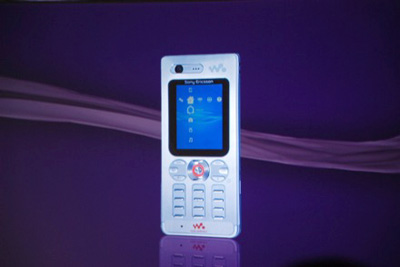
At Sonys E3 conference, they announced that PlayStation Home will be coming to mobile phones. Blimey. That’ll be Sony actually taking advantage of that huge part of Sony corp known as Sony Ericsson. The presentation then showed a photo of a Sony Ericsson W880i running an XMB menu with Home highlighted. Phil Harrison said:
“Now let’s turn back to the thing that we started off with, the PS Home . We’ve made some important new additions to the service, and I’d like to share them with you. We have the Home client now running on a mobile phone. The touchpoints and community experience of home are expanding to the mobile environment.”
Of course, we need to actually see it running first, but I guess Home on the go would let you check your buddy requests, messages and updates on the go, perhaps when you’re bored. Actually, only when you’re bored.
Lets hope they call it Mobile Home.
Via [Joystiq]
I don't know if I'm on my own here, but I found it annoying that Sony decided not to release a specific changelog for the new features added in the latest firmware update for PlayStation 3, 1.8 which came out yesterday. So I started poking around and I found a few extra settings sitting under the bonnet...
Blu Ray Disc 1080p24 playback support
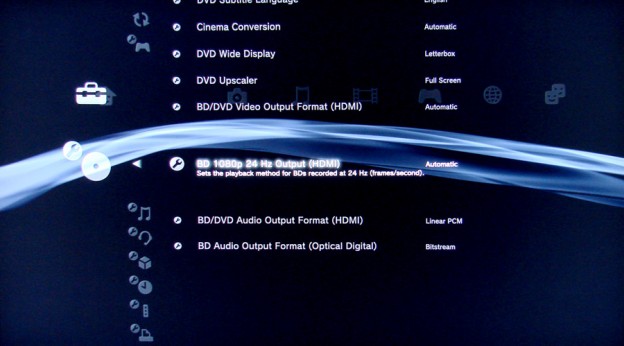
This extra setting has popped up under DVD/BD settings. Before this arrived, the PlayStation 3 pumped out all 1080p HD content at 1080p/60. That's a 1080p image at 60 frames per second. This presents a minor problem for AV enthusiasts though as all Blu Ray Disc movies are encoded at 1080p24. So that means a potential drop in quality as the content is not being displayed at it's native resolution. Playing it back at it's correct 1080p24 output makes the PlayStation 3 stand up tall against all the standalone players which support it by default.
RGB Full Range (HDMI)
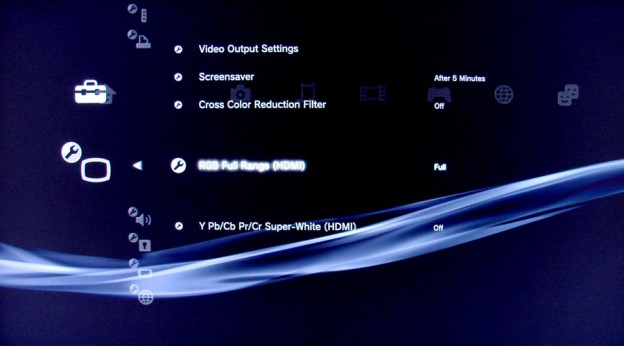
By default, the PlayStation 3 outputs a range of 16 to 235 for each colour Red, Green and Blue. With RGB Full Range enabled for HDMI connections, that range is increased from 0 to 255 - the full RGB spectrum. Switch this to Full and you should notice a big improvement in your colours from all media on your PS3. Perhaps the most noticeable difference is at night, when the black will really be black. Really, this should be on by default.
Y Pb/Cb Pr/Cr Super-White (HDMI)
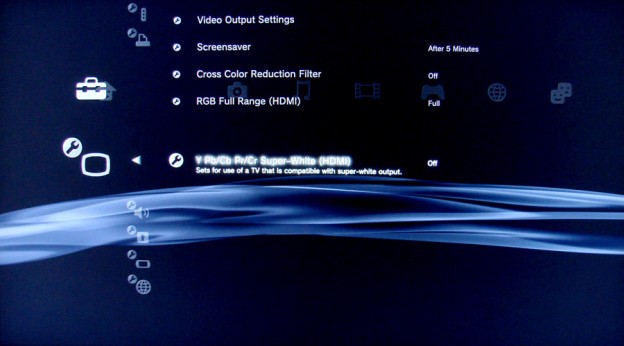
This one I really have no idea about. I'd assume this is in reference to the HDMI 1.3 spec, but again, with no detailed information I can't be sure. I know that it makes no apparent difference for me on my Sharp 42" LCD though... Still, I've switched it on just to be sure.
So, that's it. Not exactly hidden, but not many people are talking about these, mainly due to a lack of detailed changelog. It's good to see that Sony are adding features for technology which no one has a faintest clue about. There is also a new feature for Super Audio CD playback, but I've only got two of those and still don't have an amp that supports 7.1 LCPM via HDMI. It's just all too much!
It's simple this one. Like, really simple.
- Make sure your PlayStation 3 and your Windows XP machine are on the same network. For example: They should both be connecting via the same router.
- Download and install firmware 1.8 for your PlayStation 3. Restart and leave switched on.
- Download and install Windows Media Player 11 for Windows XP
- Launch Windows Media Player 11, right click on the title bar and choose Tools then Options
- Click the Library tab, and then on Configure Sharing:
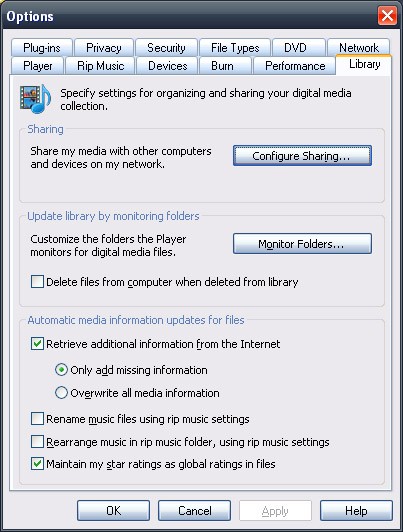
- Check the box that says Share my media, your PlayStation 3 should appear as an 'unknown device':
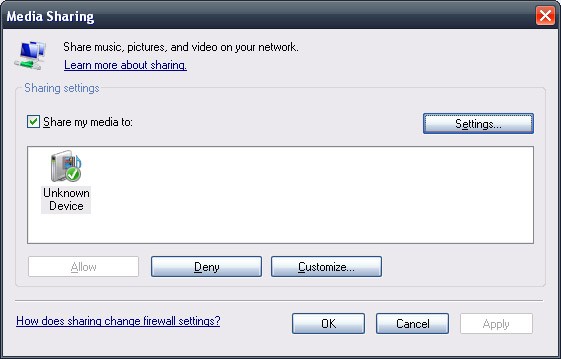 Select it and make sure that access is set to allow (You can select it and then choose Customize for further media sharing options).
Select it and make sure that access is set to allow (You can select it and then choose Customize for further media sharing options). - Click on Settings to select which media on your PC you'd like to share:
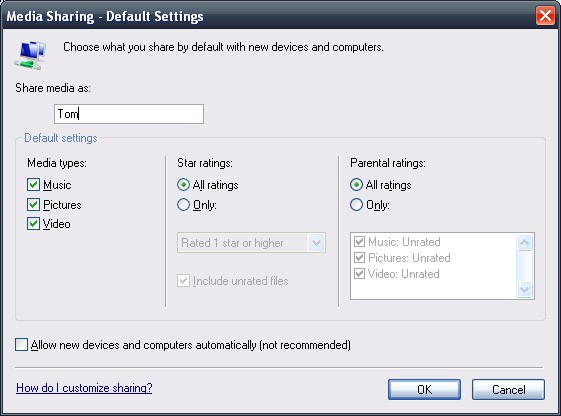 Click OK when finished.
Click OK when finished. - If you're not normally a Windows Media person, then you may need to configure your media library. Choose Manage Library from the Options Library Tab and this will let you select which folders you want Windows Media Player to scan through:
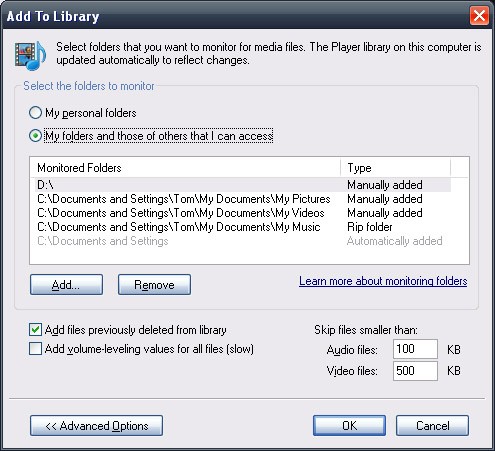
- Done! When you next return to your PlayStation 3, you should see a Windows Media Icon under each [Photo], [Music] and [Video] menu on the XMB.
Windows Media Player happily streams any compatable audio, photo and video files to your PS3. Whilst browsing you can see thumbnails of videos, and you can copy over what you want to the PlayStation 3 aswell, it'll even add the animated thumbnails to videos as you do so, how nice. Note: If you are using Internet Connection sharing between PS3 / PC, you'll need to disable the “Internet Gateway” entry in the network connection list. - Thanks to DG for that tip.
If it doesn't work, you can try scanning for media servers, but chances are there's a network problem if it doesn't pop up automatically... You can also use Nero MediaHome to stream content to PS3, though this is a paid for product it does have the benefit of offering transcoding on the fly, meaning it can potentially stream any content to your PS3.
Oh, and incase you were wondering, those screens were from XP, it's just that I use the Royale Noir Theme.
*UPDATE*
Lots of people are still enjoying this article, so thanks!
I'd should mention that TVeristy now offers what is probably the best media streaming functionality with PlayStation 3. It will stream a much wider range of media to your PlayStation 3 with much less effort. Download it for free over at: www.tversity.com.
If I get a chance, I'll do a 'How to', but no promises :)
Hardcoreware.net just posted this article about streaming media to PS3 from Windows Vista, using the latest firmware 1.8.
It seems that Vista supports DLNA after all, which will be a surprise for many. This is nice news for Vista owners.
The new PlayStation 3 firmware update arrived overnight, and the full feature list has been revealed.
Here are the release notes for 1.8:
- You can now upscale the video content of PlayStation and PlayStation 2 format software to HD resolution.
- You can now copy saved data from PlayStation and PlayStation 2 format software to a memory card or Memory Card (8Mb) (For PlayStation 2) using a memory card adaptor.
- You can now upscale video content of DVDs to HD resolution. However, some DVDs cannot be upconverted when outputting through component or D-Terminal connectors.
- Support has been added for remote play over the internet.
- You can now display image files and play audio and video files that are saved on a remote device with server functionality (such as a PC or digital video recorder) over a network.
- Support for print function has been added under [Photo]. For more information on supported printers, refer to the SCE website for your region.
- Support for Zoom has been added under [Photo].*
- A new type of slideshow has been added as a feature under [Photo].*
* The two at the end there were included in the 'leaked' firmware 2.0 details. Seems to me like they might have been pushed in at the end of the list in order to perhaps make those 2.0 details seem less convincing, as everything else on this list is new and was not included in the 2.0 list. Remember, Sony still have not denied those 2.0 details. I suppose time will tell and lets hope the other 2.0 details are all heading our way...
And some screenshots...
Media Browsing

Printer Manager
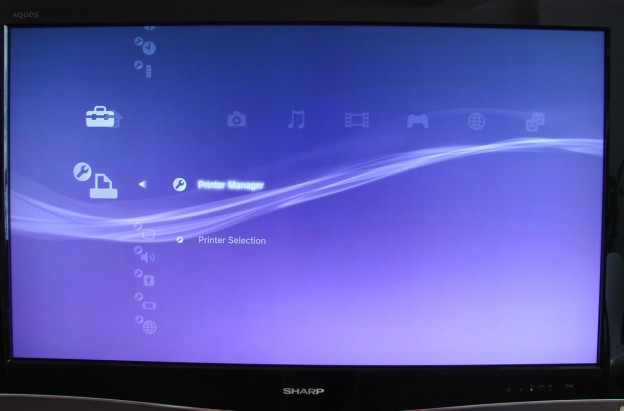
Media Selection

DVD upscaling options

Game upscaling options
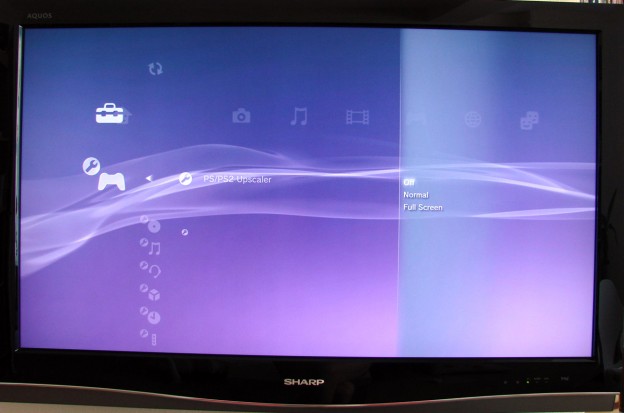
Game smoothing options

BD 1080P 24Hz output
Remote play remote sign-in method
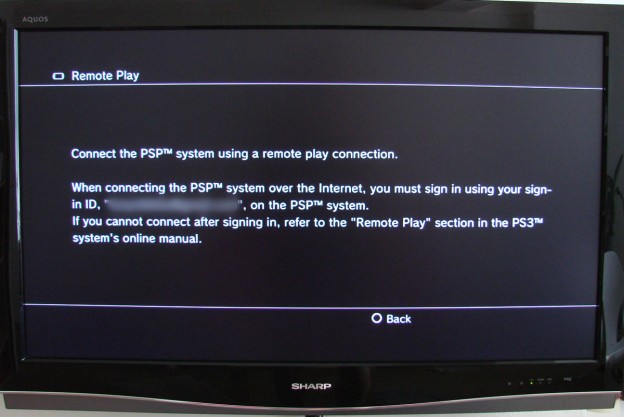
Shadow of the Colossus upscaled - Screen 1
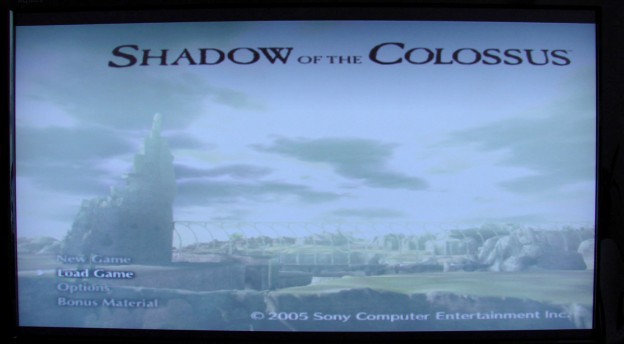
Shadow of the Colossus upscaled - Screen 2
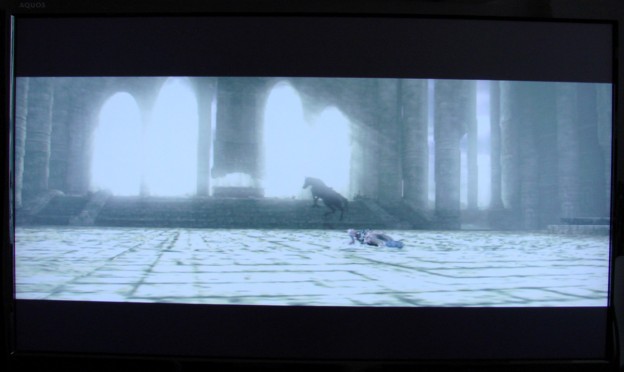
Shadow of the Colossus upscaled - Screen 3