It's simple this one. Like, really simple.
- Make sure your PlayStation 3 and your Windows XP machine are on the same network. For example: They should both be connecting via the same router.
- Download and install firmware 1.8 for your PlayStation 3. Restart and leave switched on.
- Download and install Windows Media Player 11 for Windows XP
- Launch Windows Media Player 11, right click on the title bar and choose Tools then Options
- Click the Library tab, and then on Configure Sharing:
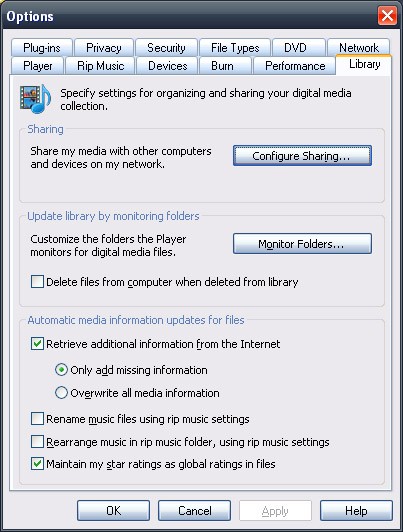
- Check the box that says Share my media, your PlayStation 3 should appear as an 'unknown device':
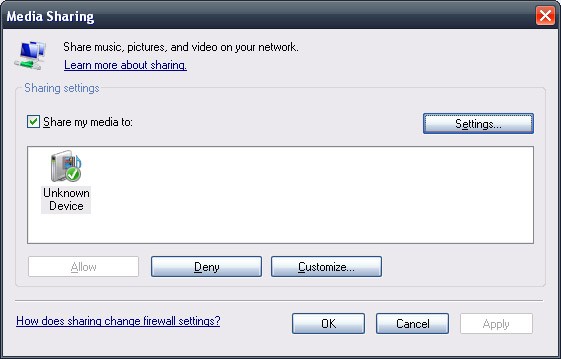 Select it and make sure that access is set to allow (You can select it and then choose Customize for further media sharing options).
Select it and make sure that access is set to allow (You can select it and then choose Customize for further media sharing options). - Click on Settings to select which media on your PC you'd like to share:
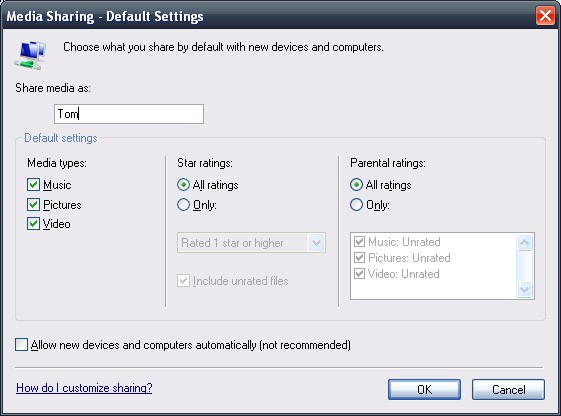 Click OK when finished.
Click OK when finished. - If you're not normally a Windows Media person, then you may need to configure your media library. Choose Manage Library from the Options Library Tab and this will let you select which folders you want Windows Media Player to scan through:
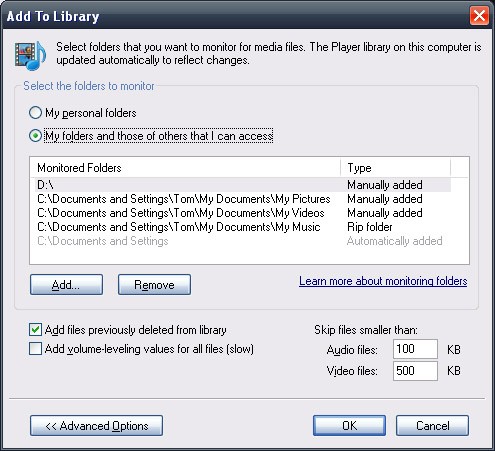
- Done! When you next return to your PlayStation 3, you should see a Windows Media Icon under each [Photo], [Music] and [Video] menu on the XMB.
Windows Media Player happily streams any compatable audio, photo and video files to your PS3. Whilst browsing you can see thumbnails of videos, and you can copy over what you want to the PlayStation 3 aswell, it'll even add the animated thumbnails to videos as you do so, how nice. Note: If you are using Internet Connection sharing between PS3 / PC, you'll need to disable the “Internet Gateway” entry in the network connection list. - Thanks to DG for that tip.
If it doesn't work, you can try scanning for media servers, but chances are there's a network problem if it doesn't pop up automatically... You can also use Nero MediaHome to stream content to PS3, though this is a paid for product it does have the benefit of offering transcoding on the fly, meaning it can potentially stream any content to your PS3.
Oh, and incase you were wondering, those screens were from XP, it's just that I use the Royale Noir Theme.
*UPDATE*
Lots of people are still enjoying this article, so thanks!
I'd should mention that TVeristy now offers what is probably the best media streaming functionality with PlayStation 3. It will stream a much wider range of media to your PlayStation 3 with much less effort. Download it for free over at: www.tversity.com.
If I get a chance, I'll do a 'How to', but no promises :)
Comments
I have Windows XP running on a Mac via Parallels Virtualisation software and can’t get sharing to the PS3 via WMP11to work. Not sure whether it is the firewall in XP, the firewall on the mac, the fact I’m running it via Parallels or a combination of these different factors.
The PS3 doesn’t seem to pick up the Mac natively either - I have windows file sharing set on within OS X but the PS3 said it couldn’t find any media servers.
Shame.
Any ideas?
——-
Dave
Posted 14 hours 42 minutes 6 seconds after the item.
Duh. The beauty of XP on a Mac in Parallels is it allows you to use non-mac apps (for me mainly MS Access) at the same time as using Mac apps. Of course if I’m streaming stuff to my PS3 I’m sat in front of my PS3 not working on the mac. Easy solution then - boot into XP on boot camp and share from there.
Sorry for spoiling your blog.
Dave
Posted 20 hours 45 minutes 50 seconds after the item.
Thats ok Dave, no worries :)
Tom Kiss
Posted 1 day 10 hours after the item.
Thank-you - the best and most clear instructions on the net. I’m now streaming quite happily. J
Jon Evans
Posted 29 days 15 hours after the item.
This is excellent. It works! Just two things I had to do:
1. I was running a game in the background. In Windows Media Player the playstation 3 (“unknown Device”) icon did not show up. Simply exiting the game solved this problem.
2. I run Windows Live OneCare. Although firewall was completely disabled I still couldn’t stream. I looked into Windows Live One Care Advance Settings (From the main menu, Change Settings > Advanced Settings > Ports and Protocols) and noticed that at a “port” level I had blocked the IGMP port (Streaming Video/Audio IGMP). While I was there I thought I’d also enable all the xbox360 and media extender ports too. This fixed this problem too.
Kevin
Posted 3 months and 22 days after the item.
Hey im having a problem trying to get my wmp 11 to recognize my ps3. when i click the box to share the media, another screen is SUPPOSED to pop up recognizing my ps3 BUT it goes back to the same box with the check mark now check for media sharing asking me to push ok again. I dont know what to do to get it to recognize it. Please help, thanks.
Adam
Posted 4 months and 25 days after the item.
Adam, since writing this I now recommend TVsersity. This will stream any media file to your PS3 :)
Tom Kiss
Posted 4 months and 25 days after the item.
Tom,
Thanks for nice instruction.
I use Windows Media Player 11. I can load photos and musics from Media Player to my PS3. All connections are fine. But PS3 cannot find any video contents on the Media Player, even I really put some movie in the DivX format, which can be played by PS3 release 2.1. Under the Video of PS3, I can see my Media Player Server as in Photo and Music, but PS3 does not list any vedio titles. Do you know why PS3 cannot see video content on the Media Player ? ( PS3 kept saying ‘no title’).
Thanks,
-Joel
Joel
Posted 7 months and 2 days after the item.
Another detail - If you have internet connection sharing enabled in windows XP the PS3 won’t see the computer. You need to disable the “Internet Gateway” entry in the network connection list. This stumped me for a day.
D G
Posted 7 months and 4 days after the item.
hi everybody my name is akash
can anyone help me in installing xp on my ps3??
i hv installed linux on ps3 but my keyboard is not working on it
pelease help me
Thanks
Akash
Posted 7 months and 13 days after the item.
Windows media player shows up on my PS3 however when I attempt to play any MP3’s, it goes to a blueish color screen as if it was going to load the visualizations, and it just sits there and doesn’t actually play any music.
Any one have any idea or run into this problem?
Turokk
Posted 7 months and 28 days after the item.
thanks. that worked like a charm
zak
Posted 9 months and 18 days after the item.
you are my god!
shipwreckedmonkey
Posted 10 months and 3 days after the item.
I followed these instructions, to start with i was having difficulty, but in the end it caused me new problems!
Through disconnecting the Internet Gateway, my internet connection wont connect properly and now the icon has disapeared - any suggestions???
Tris
Posted 10 months and 28 days after the item.
Tris,
Reset your network settings back, do not remove Internet Gateway.
Ditch WMP11 and get TVersity.
TVersity works flawlessly and you don’t need to mess around with your internet settings.
PS3addict
Posted 11 months and 10 days after the item.
Thanks for the tip re: Tversity!
Monty
Posted 11 months and 13 days after the item.
This worked great, thanks! I am only wanting to share certain folders to be reached by my PS3, but it seems that everytime I add a new folder to my library, it rechecks the ENTIRE library. When you have 20,000ish music tracks, this tends to take a long time.
Is there a quick way to add single folders/videos/items that I am missing?
Thanks.
Jason
Posted 11 months and 13 days after the item.
Hello, seems like I can see the media server on my Ps3, I can browse all the files but if I try to play any of them (even mp3s) the Ps3 attempts to do so but nothing happens. For example when I try an mp3, the player pops up but I hear no sound at all. If I copy the files to the console HDD, it all goes well and the copied files can be played.
Looks like a streaming issue, probably the console can’t play the files remotely.
Pls help me!
Ricky
Posted 11 months and 21 days after the item.
When I went into the sharing options under windows media it did not show unknown device.. I disable my firewall in windows XP and still can’t seem to see it.. Is there something Im missing?
Josh
Posted 1 year and 1 day after the item.
Josh , you may want to set the “Windows Media Player Network Sharing Service” service to automatic (basically status should show as started). That worked on my laptop , but didn’t work on my desktop.
Dev
Posted 1 year and 15 days after the item.
Hey, great post! Still waiting for the Tversity “How To” though.
Jayvil
Posted 1 year 1 month after the item.
ricky, having same problem :((
sencer
Posted 1 year 1 month and 2 days after the item.
I cant view my media files throgh PS3 from my PC and cannot see the unknown device in my media sharing as shown in your help files
I have wireless router that I use for online PS3 and internet on PC
CAN YOU HELP?
Thanks
Vernon
Vernon Quaddy
Posted 1 year 1 month and 24 days after the item.
Thanks, good guide, really is that easy :-D
Dimdoms
Posted 1 year 5 months and 6 days after the item.
My PS3 finds my computer but when I click on “configure sharing” it won’t find anything?? I just did the update on the ps3. HELP!!
DRP
Posted 1 year 6 months and 6 days after the item.
Awesome article. Thank you.
Blake
Posted 1 year 6 months and 12 days after the item.
Thanks for a great article! It’s people like yourself that make the internet a great place to visit.
Graham
Posted 1 year 7 months and 6 days after the item.