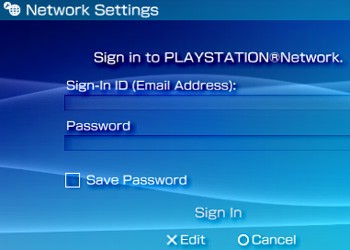I had a lovely bank holiday weekend with Caroline and her family in her hometown of Amiens. I spent much time at a big family gathering, meeting over 88 family members in one weekend (that's a lot of kissing and hand shaking) - which was great. Lots of food, lots of wine - my kind of gathering.
The rest of the time, I had a chance to look around Amiens, which is a really nice French town with a huge cathedral. There is a nice town centre with some lovely restaurants along the river. Oh, and the river has a statue of a man in it that students reguarly dress up in different clothes.
There is a rather special clock in the town centre, nick-named the Marie sans chemise. Paid for by Mayor Lewis Dewailly as a monument for art and industry, it was originally unveiled in 1896, dismantled after World War II and then reconstructed, and unveiled once more on New Years Eve 1999. It's fantastic.


Carolines parents' traditional French town house was beautiful. I've always liked houses with high ceilings. The staircase has a lovely warm wooden handly that curves smoothly and steeply up to the two floors above, and there was the lovely pattern in the front inner door...
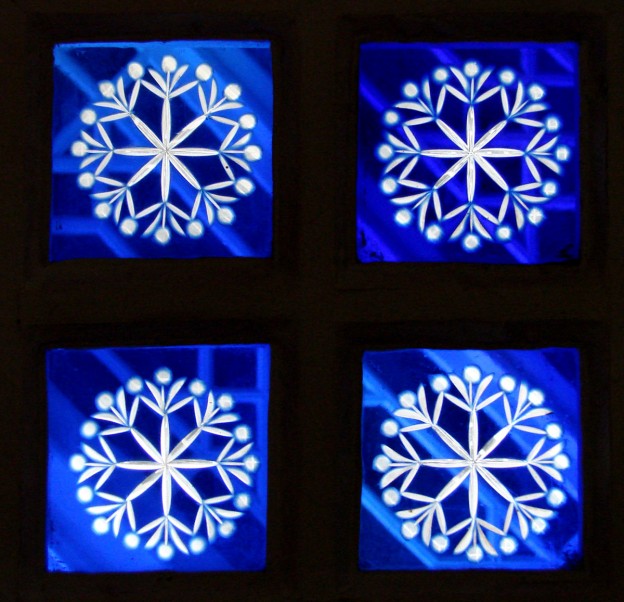

Oh, and may I introduce you to Guillaume, who pretty much has this expression on his face all the time and just asks you "Quoi ça" every 30 seconds. He's lovely.


Shoreham Airport isn't the first place you think of travelling from when you're flying to France. But it should be. I can honestly say it was my best ever experience of flying. The lovely 1930's airport terminal is a lot nicer than airports such as Gatwick, both inside and out. They are civilised enough to do a full English breakfast at 9am on a Sunday morning, the staff are nice and friendly, and the check in time takes a smooth 2 minutes, if that (though the nice lady at the counter will come and get you from the terminal should you still be chomping on that breakfast).
Sky South have been doing flights from Shoreham to France for a while now, and I can highly recommend them. The whole experience is brilliant. Flying from Shoreham to Le Touquet, the tiny little plane flies right along the coast until Eastbourne, where it heads over the channel. The cosiness of the plane is lovely, peering over my shoulder I could easily read the altitude and even the GPS screen - though I spent most of the journey enjoying the view with my complimentary Orange Juice and Shortbread biscuits.
At the other end, Le Touquet has an equally small and charming little airport and the town certainly looks nice from the air, with a huge sandy beach stretching for miles (we didn't hang aroung so I don't know much more about the town).
So yes. Flying from Shoreham airport is fantastic.

Actually a seeing our position on the GPS navigator was neat :)

Seeing the runway as we came in to land was brilliant...

The PSP get's it's remote play update today, as reported last week when the PlayStation 3 firmware 1.8 was announced. The update is currently on the Japanese website, and is expected to roll out globally today.
The Release notes look like this:
- Users
- Support has been added to allow remote play over the Internet in [Remote Play]
- [RSS channel guide] has been added as a feature under [RSS Channel]
The main feature of PSP firmware 3.5 now allows you to remotely access all of the media stored on your PlayStation 3, as well as use the internet browser and your friends list (with chat tools).
This video shows the login process, the proper video I made got screwed up so I'll try making another one later...
Oops!
Sorry, you need the Flash player to view this content.
I don't know if I'm on my own here, but I found it annoying that Sony decided not to release a specific changelog for the new features added in the latest firmware update for PlayStation 3, 1.8 which came out yesterday. So I started poking around and I found a few extra settings sitting under the bonnet...
Blu Ray Disc 1080p24 playback support
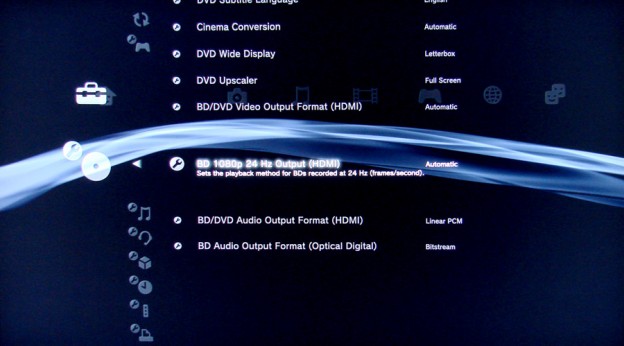
This extra setting has popped up under DVD/BD settings. Before this arrived, the PlayStation 3 pumped out all 1080p HD content at 1080p/60. That's a 1080p image at 60 frames per second. This presents a minor problem for AV enthusiasts though as all Blu Ray Disc movies are encoded at 1080p24. So that means a potential drop in quality as the content is not being displayed at it's native resolution. Playing it back at it's correct 1080p24 output makes the PlayStation 3 stand up tall against all the standalone players which support it by default.
RGB Full Range (HDMI)
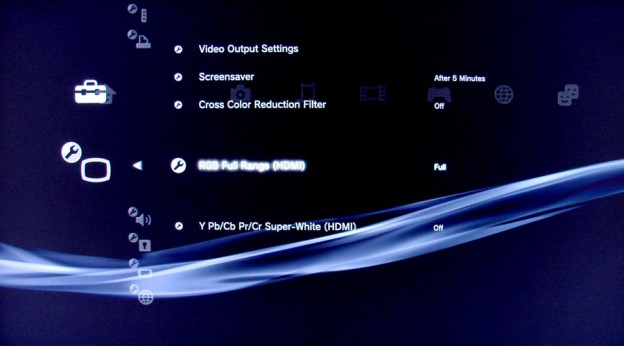
By default, the PlayStation 3 outputs a range of 16 to 235 for each colour Red, Green and Blue. With RGB Full Range enabled for HDMI connections, that range is increased from 0 to 255 - the full RGB spectrum. Switch this to Full and you should notice a big improvement in your colours from all media on your PS3. Perhaps the most noticeable difference is at night, when the black will really be black. Really, this should be on by default.
Y Pb/Cb Pr/Cr Super-White (HDMI)
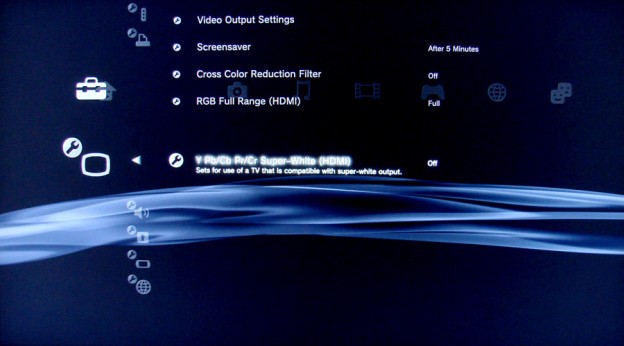
This one I really have no idea about. I'd assume this is in reference to the HDMI 1.3 spec, but again, with no detailed information I can't be sure. I know that it makes no apparent difference for me on my Sharp 42" LCD though... Still, I've switched it on just to be sure.
So, that's it. Not exactly hidden, but not many people are talking about these, mainly due to a lack of detailed changelog. It's good to see that Sony are adding features for technology which no one has a faintest clue about. There is also a new feature for Super Audio CD playback, but I've only got two of those and still don't have an amp that supports 7.1 LCPM via HDMI. It's just all too much!
It's simple this one. Like, really simple.
- Make sure your PlayStation 3 and your Windows XP machine are on the same network. For example: They should both be connecting via the same router.
- Download and install firmware 1.8 for your PlayStation 3. Restart and leave switched on.
- Download and install Windows Media Player 11 for Windows XP
- Launch Windows Media Player 11, right click on the title bar and choose Tools then Options
- Click the Library tab, and then on Configure Sharing:
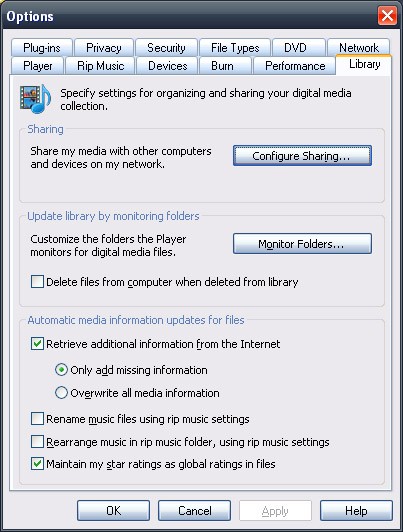
- Check the box that says Share my media, your PlayStation 3 should appear as an 'unknown device':
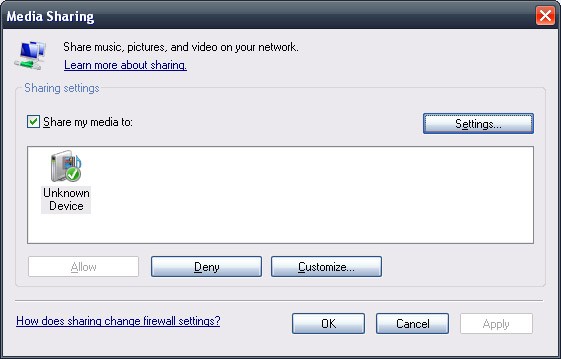 Select it and make sure that access is set to allow (You can select it and then choose Customize for further media sharing options).
Select it and make sure that access is set to allow (You can select it and then choose Customize for further media sharing options). - Click on Settings to select which media on your PC you'd like to share:
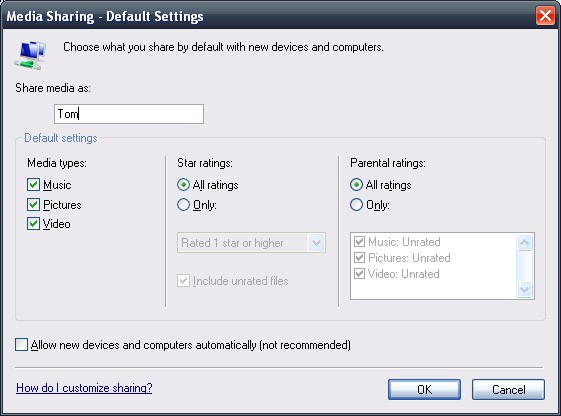 Click OK when finished.
Click OK when finished. - If you're not normally a Windows Media person, then you may need to configure your media library. Choose Manage Library from the Options Library Tab and this will let you select which folders you want Windows Media Player to scan through:
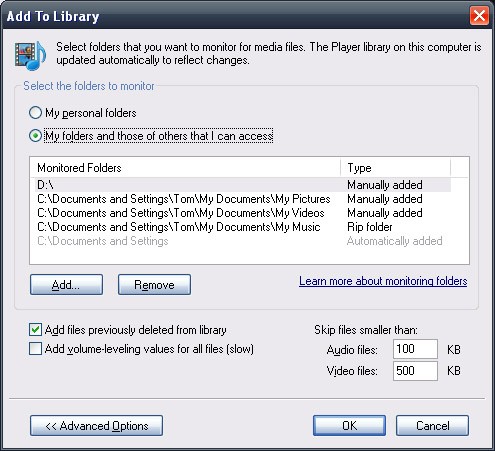
- Done! When you next return to your PlayStation 3, you should see a Windows Media Icon under each [Photo], [Music] and [Video] menu on the XMB.
Windows Media Player happily streams any compatable audio, photo and video files to your PS3. Whilst browsing you can see thumbnails of videos, and you can copy over what you want to the PlayStation 3 aswell, it'll even add the animated thumbnails to videos as you do so, how nice. Note: If you are using Internet Connection sharing between PS3 / PC, you'll need to disable the “Internet Gateway” entry in the network connection list. - Thanks to DG for that tip.
If it doesn't work, you can try scanning for media servers, but chances are there's a network problem if it doesn't pop up automatically... You can also use Nero MediaHome to stream content to PS3, though this is a paid for product it does have the benefit of offering transcoding on the fly, meaning it can potentially stream any content to your PS3.
Oh, and incase you were wondering, those screens were from XP, it's just that I use the Royale Noir Theme.
*UPDATE*
Lots of people are still enjoying this article, so thanks!
I'd should mention that TVeristy now offers what is probably the best media streaming functionality with PlayStation 3. It will stream a much wider range of media to your PlayStation 3 with much less effort. Download it for free over at: www.tversity.com.
If I get a chance, I'll do a 'How to', but no promises :)
Hardcoreware.net just posted this article about streaming media to PS3 from Windows Vista, using the latest firmware 1.8.
It seems that Vista supports DLNA after all, which will be a surprise for many. This is nice news for Vista owners.
The new PlayStation 3 firmware update arrived overnight, and the full feature list has been revealed.
Here are the release notes for 1.8:
- You can now upscale the video content of PlayStation and PlayStation 2 format software to HD resolution.
- You can now copy saved data from PlayStation and PlayStation 2 format software to a memory card or Memory Card (8Mb) (For PlayStation 2) using a memory card adaptor.
- You can now upscale video content of DVDs to HD resolution. However, some DVDs cannot be upconverted when outputting through component or D-Terminal connectors.
- Support has been added for remote play over the internet.
- You can now display image files and play audio and video files that are saved on a remote device with server functionality (such as a PC or digital video recorder) over a network.
- Support for print function has been added under [Photo]. For more information on supported printers, refer to the SCE website for your region.
- Support for Zoom has been added under [Photo].*
- A new type of slideshow has been added as a feature under [Photo].*
* The two at the end there were included in the 'leaked' firmware 2.0 details. Seems to me like they might have been pushed in at the end of the list in order to perhaps make those 2.0 details seem less convincing, as everything else on this list is new and was not included in the 2.0 list. Remember, Sony still have not denied those 2.0 details. I suppose time will tell and lets hope the other 2.0 details are all heading our way...
And some screenshots...
Media Browsing

Printer Manager
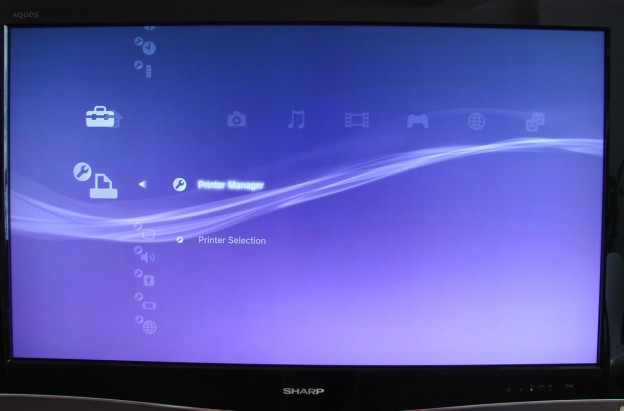
Media Selection

DVD upscaling options

Game upscaling options
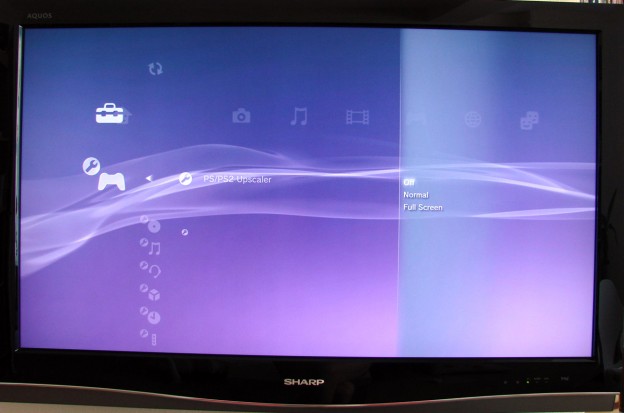
Game smoothing options

BD 1080P 24Hz output
Remote play remote sign-in method
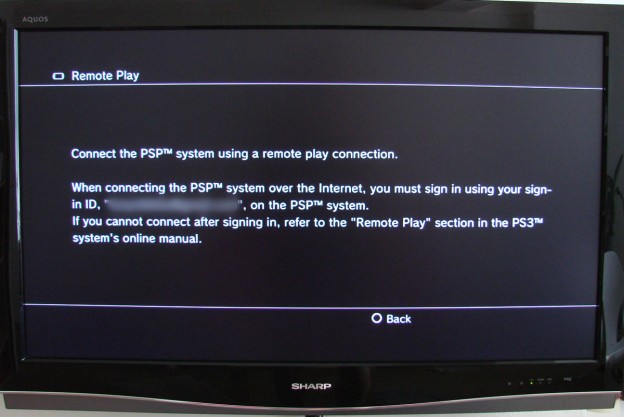
Shadow of the Colossus upscaled - Screen 1
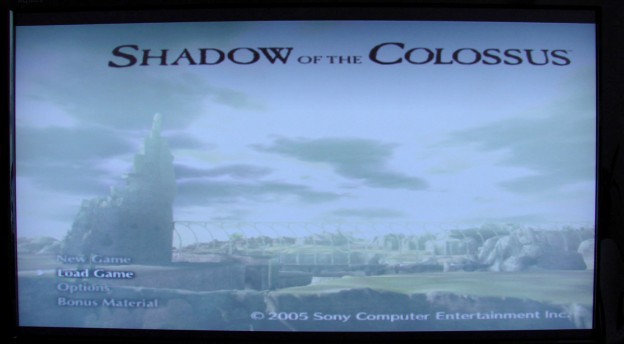
Shadow of the Colossus upscaled - Screen 2
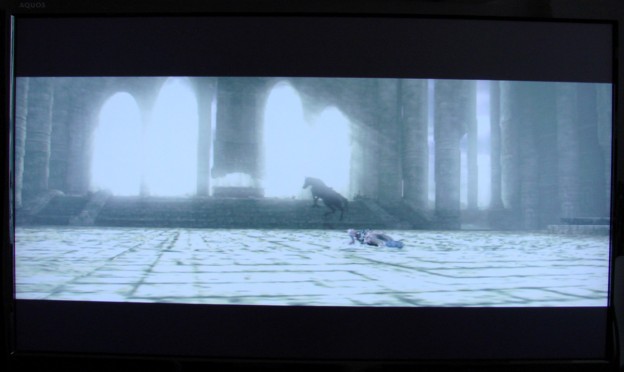
Shadow of the Colossus upscaled - Screen 3
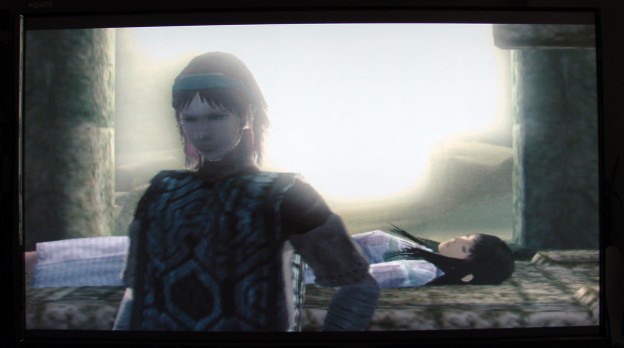
 Hot off the press is this release from Sony about Firmware 1.8 for the PlayStation 3, out tomorrow, May 24th!
Hot off the press is this release from Sony about Firmware 1.8 for the PlayStation 3, out tomorrow, May 24th!
After all the hoo-har last week about the rumoured 2.0 update, Sony have surprised everyone with the firmware update 1.8. Though of course - that's not to say that 2.0 won't be out with all those features too.
Anyway, 1.8 is out tomorrow and includes the much requested PS1/PS2/DVD upscaling plus REMOTE PLAY over the internet. Wow. After actually having the chance to ask Phil himself, and being wrongly told it was in 1.6, I'm chuffed they've pushed it in this update... Users wanting to share data over networks with other devices, such as PCs will be pleased to learn that the update supports all of this, and it complies to the DLNA3 standard, which is great news (no Microsoft software needed there).
Anyway. On with the news:
Latest PLAYSTATION 3 Firmware Update Provides PlayStation, PlayStation 2 and DVD Upscaling
Remote Play on PSP (PlayStation Portable) via the Internet and DLNA transfer of media content also enabled
London, 24 May 2007 – Sony Computer Entertainment Europe (SCEE) announced today availability of the latest version of the PLAYSTATION®3 (PS3™) firmware. Version 1.80 features upscaling of PlayStation® and PlayStation 2 games, and DVD movies up to full 1080p HD resolution when viewed on a compatible HD TV set.
The capability to upscale DVDs to HD quality is a feature normally only associated with top range DVD players, and its inclusion in the latest firmware upgrade now allows PS3 owners with an existing DVD collection to dramatically enhance the viewing pleasure of their DVD collection when viewed through a compatible HD TV set1. Not only can DVD movies be enhanced to full 1080p HD quality but so too will PlayStation 2 and PlayStation games be upscaled to provide much improved gaming pleasure.
In a comprehensive update to PS3’s already impressive capabilities, Version 1.80 also allows users to enjoy Remote Play on their PSP across the internet, allowing them to access their PS3 anywhere in the world where a broadband internet connection is available2.
Version 1.80 also allows users on a home network to seamlessly view and play rich media content such as images, music and video on their PS3, that is stored on their DLNA3 enabled devices such as PCs and laptops elsewhere in the house, reinforcing PS3’s credentials as a home entertainment hub that truly deserves pride of place in the Living Room.
A host of other enhancements include the ability to print photo images stored on PS3’s hard disk or inserted storage media to a selection of Epson printers.
PS3 owners will be able to upgrade their PS3 with the latest Version 1.80 firmware from 24th May 2007.
The time has come to clear out a few things. And one of those things is the Linux Kit for PlayStation 2 which I bought for, what, £200 in 2003?
It was awesome when I first got it - well, at least to look at. A shiny new PS2 with a keyboard and mouse, hooked up to a monitor running Linux. Wow - those were the days, eh? When the PS2 was a mighty new machine capable of anything...? (Heh. Infact, it ran a bit slow and I only ever used the keyboard and mouse).
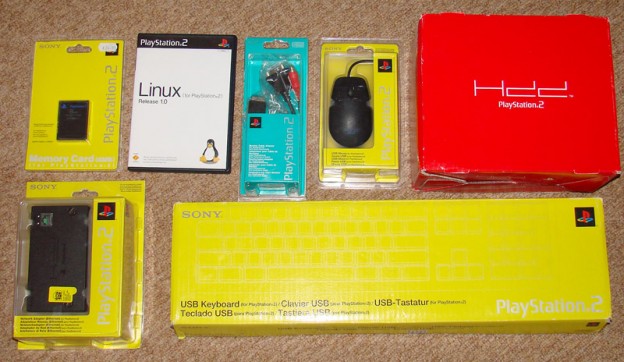
Not quite. But the Linux Kit has survived 4 years with just a few scratches. So I've whacked it on eBay, along with it's 40Gb HDD, Official PlayStation 2 keyboard and mouse - plus all the other bits that come with it.
If you fancy picking up a little piece of collectable PlayStation history, go for it...
You can find out more about Linux for PlayStation 2 at the official website.